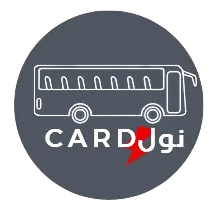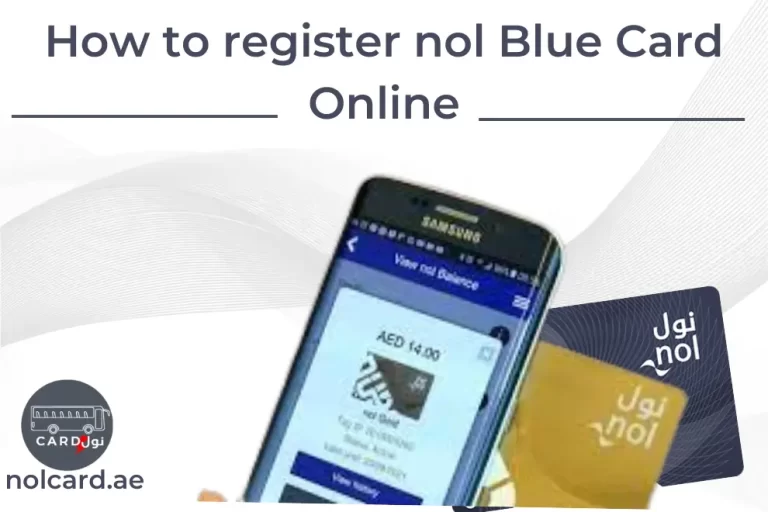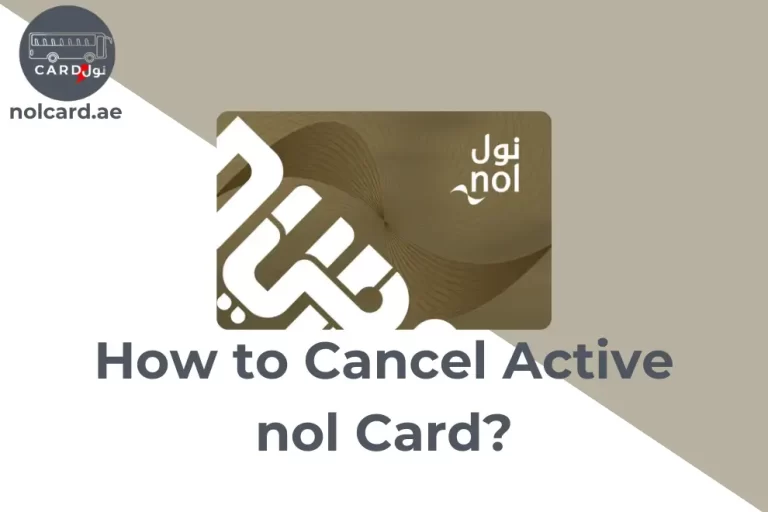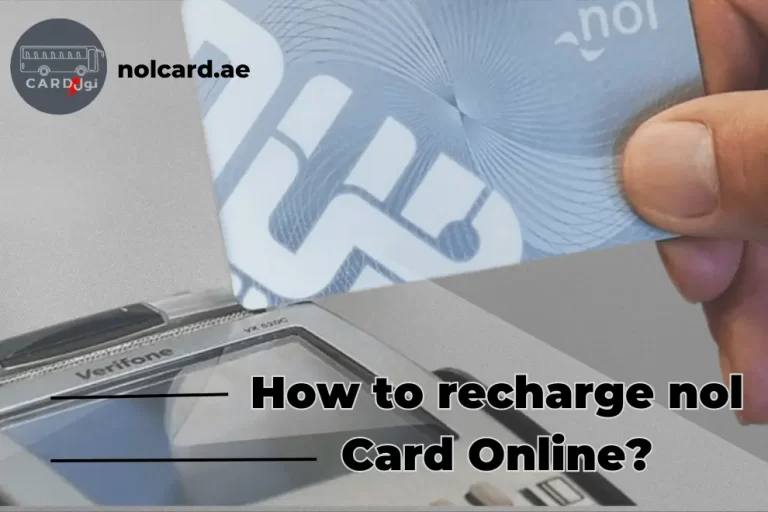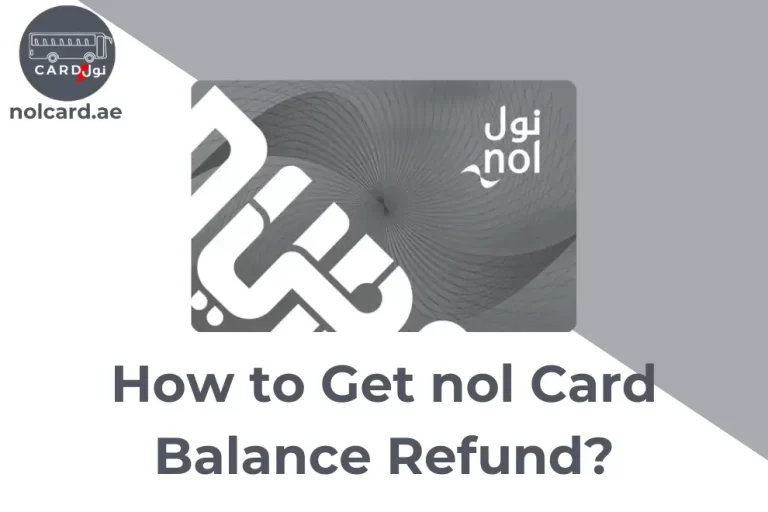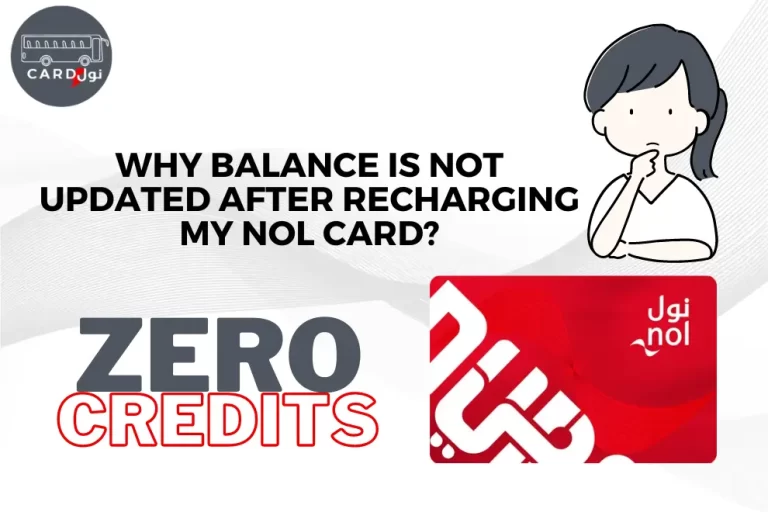Replace or Renew Your nol Card in Easy Steps
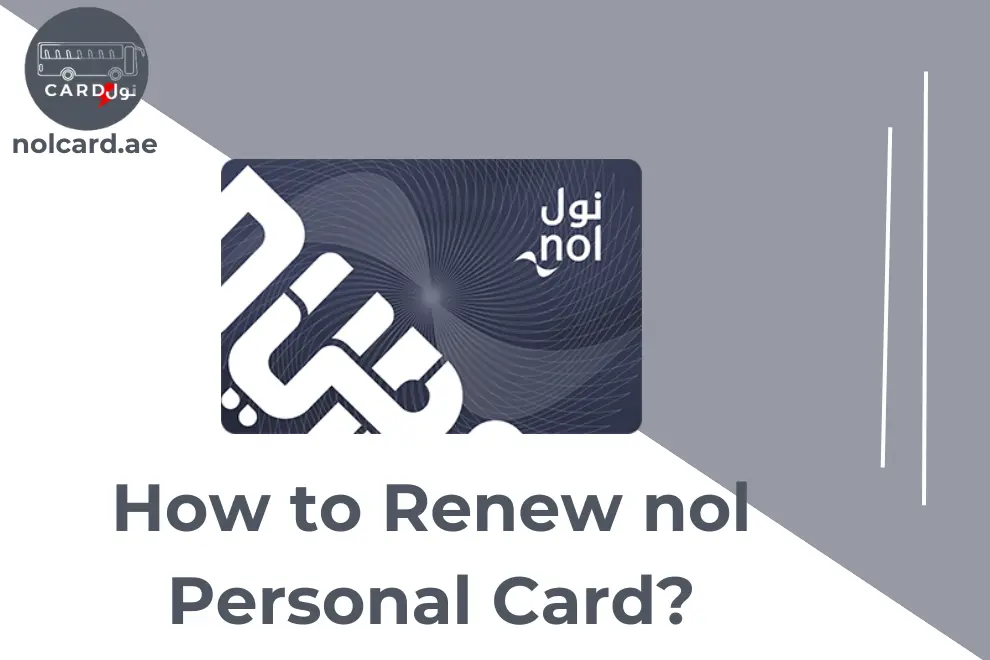
Blue nol Card is primarily for students, senior citizens, and people of determination to cater to their needs. It provides extensive discounts and offers so they can travel hassle-free. What if your nol card has expired or is lost somewhere? There might be chance that you bought a personal nol card but you found out that it is faulty or damaged. Stick to this article to know how to replace or renew your nol card in this case.
How to Replace Blue nol Card Online
Follow below steps to easily replace your nol blue card:
- Visit the RTA website.
- Enter your nol tag ID and mobile number.
- Select the reason for replacement and enter the PIN code.
- Provide your personal information and upload the required documents such as your home address, phone number, valid Emirates ID, school letter, etc.
- Review the refund details and agree to the terms and conditions.
- Confirm the request and pay the replacement fees.
- Wait for a card-blocking request to be created on the card after a confirmation.
- Provide payment details and submit the application.
- Wait for 4 days from the date of application submission.
- You’ll Receive a confirmation SMS for the approval of the refund.
- Now, Receive the new card and check if the refund has been transferred to it.
- To activate your transferred balance, tap the new card on any online device such as parking machines, solar top-up machines, nol pay, or use it to check-in and check-out in Metro gates.
Conclusion
Replacing your blue nol card is a straightforward process. Visit the RTA website, provide the necessary information and documents, and receive your new card after 4 days. To activate the transferred balance, tap the card on online devices. If you are facing any issues replacing your nol card, you can contact customer care 24/7 at 800 90 90.