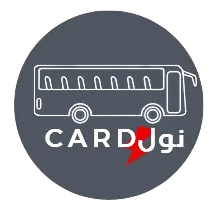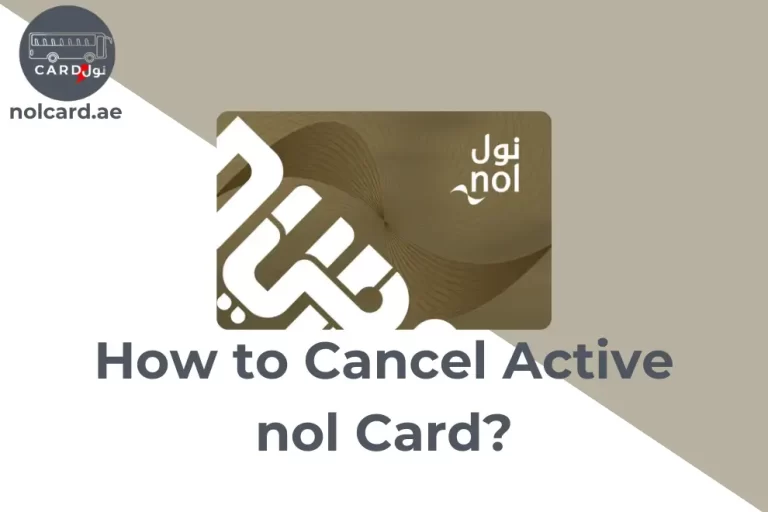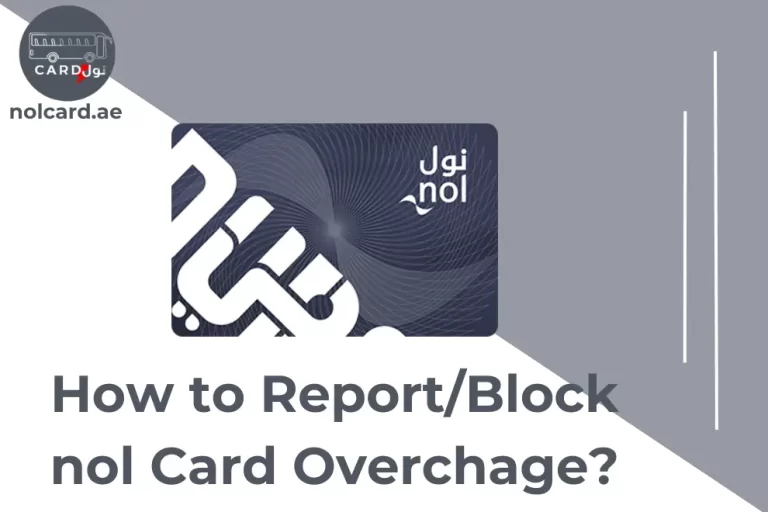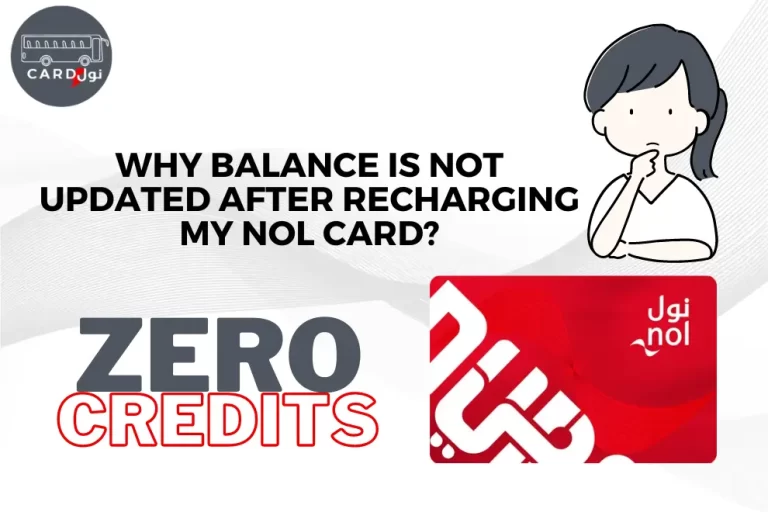RTA nol Card Balance Refund Process
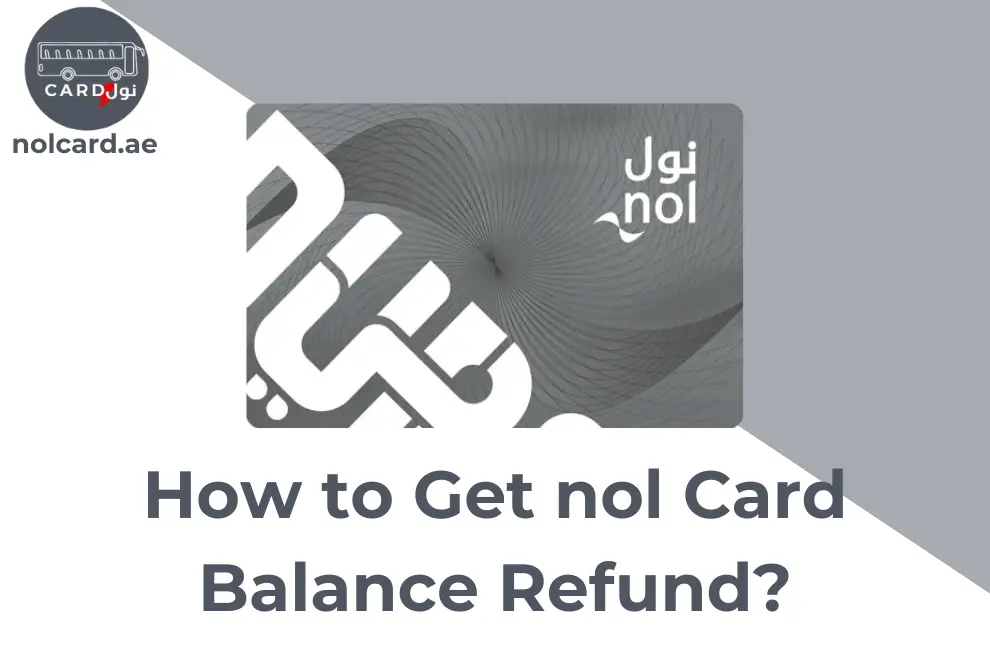
If you’ve been traveling in Dubai and using the convenient nol Card for your transportation needs, you may have faced this issue sometimes that you lost your nol card or want a refund for any other reason. In this comprehensive guide, we will walk you through the step-by-step process.
Get nol Card Refund Online through the RTA Website
One of the easiest ways to refund your balance is via the RTA website. You can follow the below steps:
- Visit RTA official website
- Click on the
- Public Transport tab
- Click on the Refund nol Card Balance
- Provide your card details such as your nol tag ID and mobile number and click NEXT
- Select refund type either you want cash or nol balance in the refund
- Review the details and submit
- You’ll receive a confirmation SMS in your registered mobile number and email id
- It can take up to 4 days to process your application and approve your refund
- You can receive cash from any metro station or smart teller machines located at customer happiness centers
- If you want nol balance in a refund then you’ll have to provide alternative card details
Note: You can not use your nol card after applying for a refund.
Refund nol Card Balance through nol Pay App
You can also apply for a refund if you’ve lost your nol card through nol pay app but this service is only applicable on Huawei devices.
- Login to the nol pay app on your Huawei mobile
- Find the “Refund nol Card Balance” page
- Provide your nol tag ID and other required documents and submit it
- Once approved, you’ll receive a confirmation message
Nol Balance Refund through Ticket Vending Machines
You can also apply for a refund through ticket office machines, smart service machines, and self-service machines:
- Head over to the nearest ticket vending machine located at the metro stations
- Ask the station agent to refund your nol card balance
- Provide all the required details
- Your application will be processed immediately
List of self-service machines also known as Kiosk machines with their locations:
- Customer Happiness Centre – Umm Ramool
- Customer Happiness Centre – Deira
- Customer Happiness Centre – Al Barsha
- Customer Happiness Centre – Al Manarah
- Customer Happiness Centre – Al Twar
- Customer Happiness Centre – Al Kifaf
- Tasjeel Al Tawar
- Barsha Tasjeel
- Al Satwa AutoPro Centre
- Muhaisna Shamil
- Al Mutakamela Center – Al Aweer
- Al Mutakamela Center – Al Qouz
- Tamam Vehicle Testing
- Emirates Towers
How to track nol Card Refund Status
You can check your application status here: Track your refund
Points to Remember:
- You have to collect refunded cash within 60 days of approval
- A service fee of 2.5% or 5 AED(whichever is higher) will be charged in case of a cash-type of refund
- If you have to opt nol balance in “refund type”, Then activate your balance by checking in and checking out at the metro gates
Conclusion
Don’t let your unused nol wallet balance go to waste. By following this step-by-step guide, you can easily initiate the refund process and retrieve your funds hassle-free. Remember, whether your nol Card has expired, you’ve lost it, or you simply want to surrender it, the refund process is designed to assist you in reclaiming your remaining balance. If you find any difficulty while applying for nol card refund, you can ask in the comment section below or contact RTA customer care.