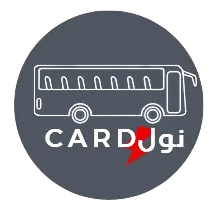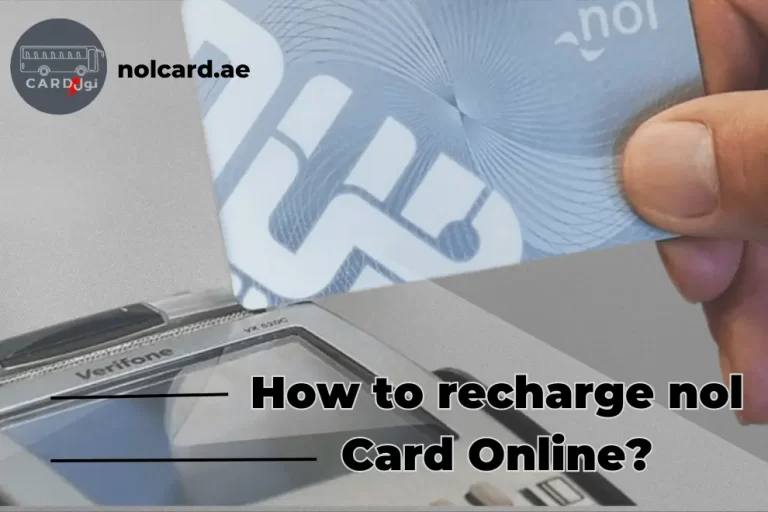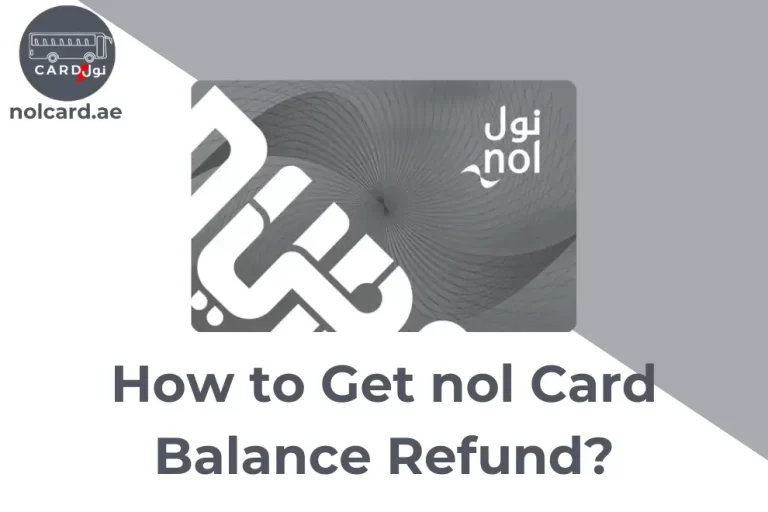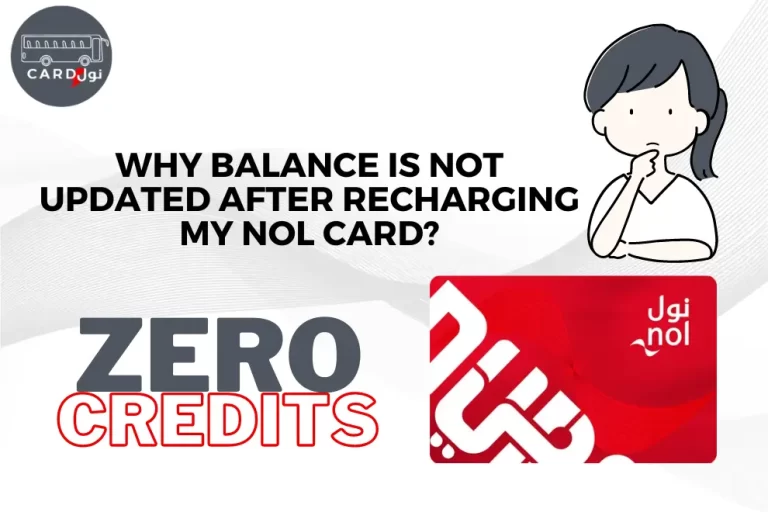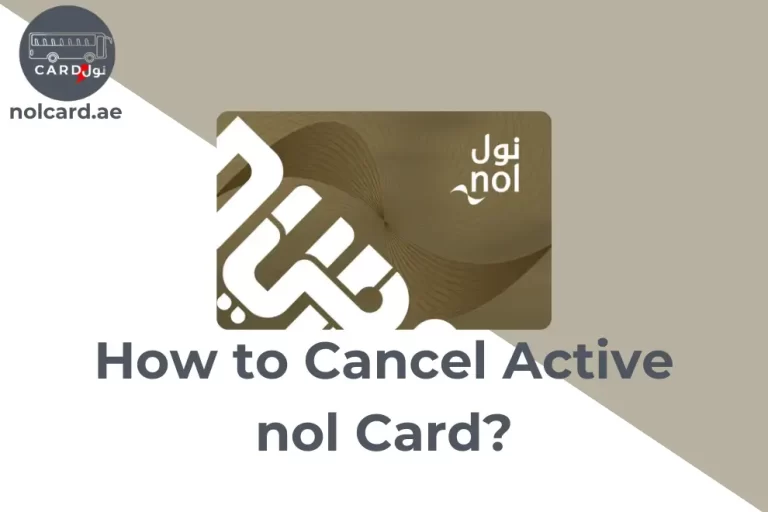Reset Your nol PIN: Step By Step Guide

The nol Card is a popular smart card used for transportation services in Dubai. If you’ve forgotten your nol Card PIN or want to change it for security reasons, you can easily reset it either by the RTA website or Dubai RTA app.
How to Reset nol Card PIN via RTA Website
The easiest way to reset your nol card PIN is by visiting the official website. You can follow the below steps to easily get your nol card PIN:
- Open RTA official website from here
- There will be three steps/sections where you’ll have to provide the required information
- Provide nol card tag ID(printed on the back of nol card) in the first step and press NEXT
- In the second step, validate personal details like birthday, mobile number, and email address
- Preview and recheck the details and submit in the third step
Note: Once submitted all the details, you’ll receive a new PIN via email and SMS in your registered mobile number.
How to Get nol Card PIN via Dubai RTA App
You can also get the PIN using your RTA Dubai app:
- Install Dubai RTA and log in using your Emirates ID or UAE pass
- Go to nol page
- Click on the Reset nol PIN
- Enter your nol tag ID and press continue
- Enter your Birthday and click on Reset PIN
- Once done, you’ll receive via Email and SMS in your registered mobile number
Also Read: How to Check nol Card Balance
FAQs
Conclusion
By following these step-by-step instructions, you can easily reset your nol Card PIN and regain access to your card. Remember to keep your new PIN safe and avoid sharing it with anyone to maintain the security of your nol Card account. If you encounter any difficulties or have further questions, you can ask in the comment section below or contact RTA’s customer support for assistance.