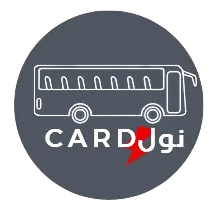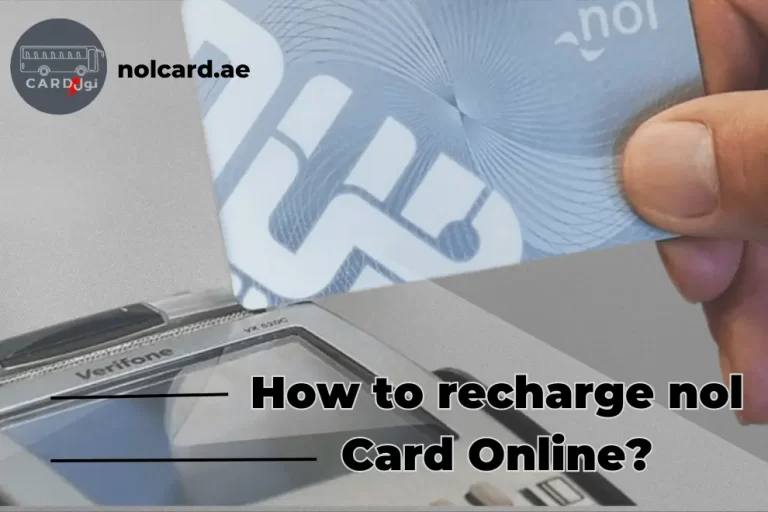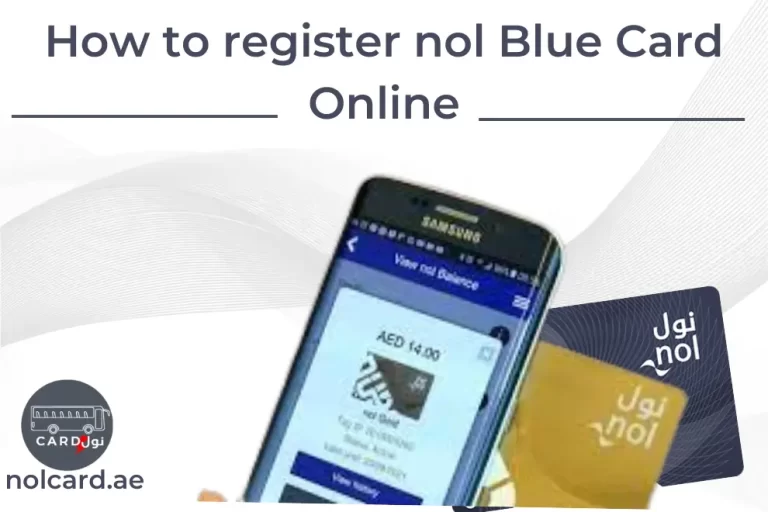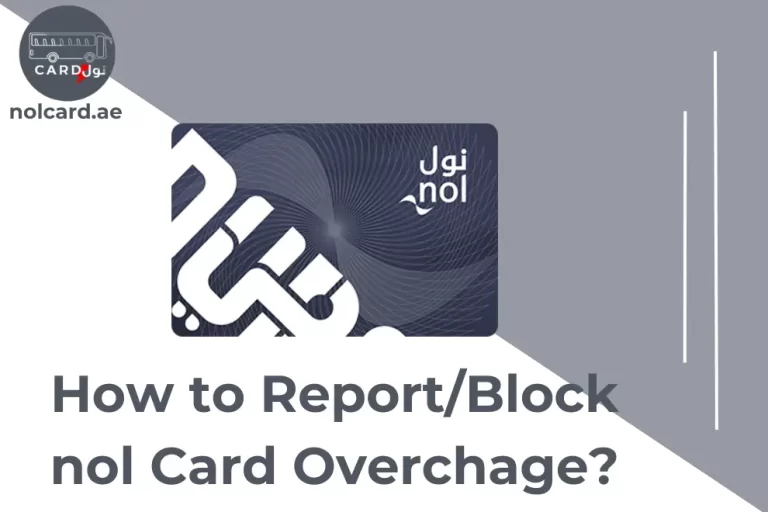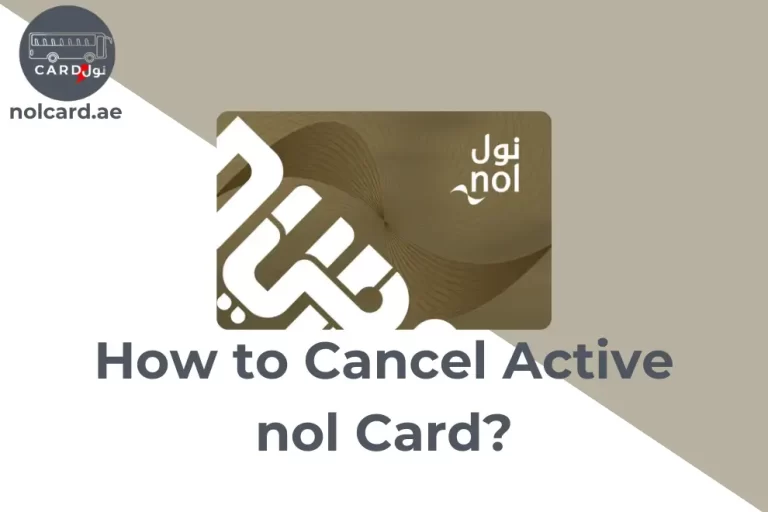4 Ways to Renew Your nol Travel Pass Hassle-Free

For anyone living or visiting Dubai, the nol card is an essential item to have in your wallet. It is a rechargeable smart card that can be used for multiple journeys across public transportation in Dubai, UAE. To continue enjoying uninterrupted access to Dubai’s public transportation system, it’s important to renew your nol card before it expires. In this article, we’ll guide you on how to renew your nol travel pass easily.
How To Renew nol Cards and Travel Passes
To renew your nol Card Travel Pass, you’ve several options, including online renewal through the RTA website, ticket vending machines, and ticket offices at metro stations.
1. Renew nol Card/Travel Pass Online
Renewing your RTA Travel Pass online is the easiest and most convenient method. Here’s how to do it:
- Visit the Renew Travel Pass page on the RTA official website
- Enter nol tag ID in the card details section
- Specify the travel zone and validity period
- Confirm the payment and pay
- Once the payment is processed successfully, your nol Card Travel Pass will be renewed automatically
Note: Please use your card at any online parking meter or Metro gate after 45 minutes to activate your travel pass.
2. Renew nol Travel Pass through Ticket Vending Machine
Another way to renew your nol Card Travel Pass is by visiting the ticket vending machines:
- Head to the ticket vending office
- Place the nol card at the card reader of machine
- Specify Service zones and other required fields
- Make the payment and your card will be renewed
3. Renew nol Travel Pass through Ticket Office at Metro Stations
- Go to any ticket office
- Present your nol Card
- Specify the travel zone and validity period
- Make the payment using cash or a card
- Once the payment is processed successfully, your nol Card Travel Pass will be renewed automatically
Note: You can renew your travel pass 5 days before and after expiry.
4. Renew nol Card Online through nolPay App
- Log in to the nolPay app using your Huawei ID
- Click on the “Renew Travel Pass”
- Make the payment using any debit or credit card
- Once the payment is processed successfully, your nol Card Travel Pass will be renewed automatically
Nol Travel Pass Prices and Cost

FAQs
Conclusion
Renewing your nol Card Travel Pass is very imprtant in order to keep using public transport. Whether you choose to renew your pass online, at ticket vending machines or offices, or through the Nol Pay app, the process is simple and straightforward. So, make sure to renew your nol Card Travel Pass before it expires to continue enjoying seamless travel in Dubai. After renewing the card, you can use it in restaurants, pharmacies, theme parks and alot more places. If you have any queries related to nol travel pass, you can ask in the comment section below.